The key changes for Cornerstone Christian School under Alert Level 1 include:
- There are no restrictions on personal movement at so all students, children and staff continue to be safe to attend Cornerstone Christian School. All enrolled students must now attend school unless they are sick.
- While Cornerstone is no longer required to keep a contact tracing register, parents and visitors must continue to check-in and check-out using the SchoolApp or sign in at the School Office using the VisTab (tablet) provided at the reception desk.
- Physical distancing is not a requirement but is encouraged when you are around people you don’t know.
- There are no restrictions on numbers at gatherings or on physical activities including cultural and sporting activities, practices and events. We will look to get assemblies and sporting competitions back up and running as soon as possible.
There are key public health measures for everyone in New Zealand to follow. For schools like Cornerstone, this means:
- If people are sick, they should stay home (phone Healthline or their GP and get tested if they have cold or flu symptoms).
- Continue to regularly wash and dry hands, sneeze and cough into elbows.
- Soap, water and the ability to dry hands will be provided in all school bathrooms.
- The school will continue to regularly disinfect shared surfaces.
- Stringent self-isolation of those who display relevant symptoms of COVID-19, test positive for COVID-19, have been in close contact with someone who tests positive for COVID-19, or have been overseas in the last 14 days.
Thanks again for all of your support throughout the COVID-19 Alert Levels. I don’t know about you, but I am so looking forward to gathering with friends and family at church this Sunday!
Blessings,
Chris Mitchell
School Under Covid Alert Level 2
With around 95% of families looking to return to Cornerstone under Covid19 Alert Level 2, we will be working hard to ensure Ministry of Education safety directives are met.
Student Hygiene:
We will maintain strict cleaning and distancing policies at school. There are new room cleaning policies, plenty of hand sanitiser, and directives for room layouts. Unwell students will be sent home. A key idea here is to avoid entering someone else’s ‘moist breath zone’.
Ashhurst and Feilding Buses will run as usual. Students must not sit behind or beside the driver.
Sports, Cultural, Social, Arts, Events. In general these will only proceed with staff or students from within our school.
If there is a confirmed case of Covid 19 at our school, we will shut immediately for at least 48 hours while thorough surface cleaning and testing is undertaken. We recommend families make contingency plans for child supervision if we have to close with little warning.
Contact Tracing:

The school has been divided into age group zones, and ask students to stay in their own zone, to minimise contact, and have a better idea of the people they come in contact with. Year 7 and 8 students will start at 9am and finish at 3pm to stagger the use of entrances/exits.
Parents are welcome to wait in their vehicle for pick up and drop off. For parents that come onsite, please do not linger. You will also need check in via School App as below. On Monday 18th, we will have paper forms for those not on ‘school app’. School App is free on the Google Play Store, or the Apple App Store.
How To Use School App to Check in and Check out:
- You must have the school app installed on your phone. If you don’t, please go to your phone’s Google Play Store, or Apple App Store and search ‘SchoolAppsNZ’.
Then Search ‘Cornerstone Christian School’ to find our School’s App. - If you already have the App installed, you must have the latest version (2.4.0). If you have an earlier version follow instruction 1. above and this will cause your phone to automatically update your version of the School App.
- Once you have the app installed/updated, click the three horizontal bars in the top left-hand corner of the school app screen (the Menu)
- Click ‘COVID-19 Check-in’.
- Next register your details (this is needed for the first time only).
- Press CHECK-IN at the bottom.
- When you leave school, click CHECK-OUT and you are done.